Description:
Overview
The Arduino Uno is a microcontroller board based on the ATmega328 (datasheet). It has 14 digital input/output pins (of which 6 can be used as PWM outputs), 6 analog inputs, a 16 MHz crystal oscillator, a USB connection, a power jack, an ICSP header, and a reset button. It contains everything needed to support the microcontroller; simply connect it to a computer with a USB cable or power it with a AC-to-DC adapter or battery to get started.
The Uno differs from all preceding boards in that it does not use the FTDI USB-to-serial driver chip. Instead, it features the Atmega8U2 programmed as a USB-to-serial converter. Revision 2 of the Uno board has a resistor pulling the 8U2 HWB line to ground, making it easier to put into DFU mode. This allows for faster transfer rates, no drivers needed for Linux (inf file/driver needed for Windows is needed), and the ability to have the Uno show up as a keyboard, mouse, joystick, etc.
"Uno" means one in Italian and is named to mark the upcoming release of Arduino 1.0. The Uno and version 1.0 will be the reference versions of Arduino, moving forward. The Uno is the latest in a series of USB Arduino boards, and the reference model for the Arduino platform; for a comparison with previous versions, see the index of Arduino boards.
This board is based on the opensource Arduino spec, uses ATmega328 at its core. This is a Arduino clone which is perfectly compatible with the Arduino IDE and examples provided in it.
Software:
NOTE: Checkout the examples readily available in the IDE File->Examples->..., It has got a entire list of code examples which touches most of the topics an Arduino can be used with.
Arduino UNO compatible specs:
| Microcontroller | ATmega328 |
| Operating Voltage | 5V |
| Input Voltage (recommended) | 7-12V |
| Input Voltage (limits) | 6-20V |
| Digital I/O Pins | 14 (of which 6 provide PWM output) |
| Analog Input Pins | 6 |
| DC Current per I/O Pin | 40 mA |
| DC Current for 3.3V Pin | 50 mA |
| Flash Memory | 32 KB (ATmega328) of which 0.5 KB used by bootloader |
| SRAM | 2 KB (ATmega328) |
| EEPROM | 1 KB (ATmega328) |
| Clock Speed | 16 MHz |
Includes a free USB cable.
For the first plugging to the PC, USB driver installation is required in Windows 7.
FAQ
1. How do I download the code examples for Arduino?
A. Download the arduino IDE, and then once its installed open the Arduino program. You will find the code examples in File-Examples section of the Arduino IDE
2. What is an Arduino IDE software?
A. IDE means Integrated Development Environment, this is the free software which allows you to easily connect an arduino to your PC and download the programs to the Arduino.
The IDE also allows you to see the messages the Arduino sends out via Serial, hence making it a handy tool to know whats going inside your Arduino
Image:
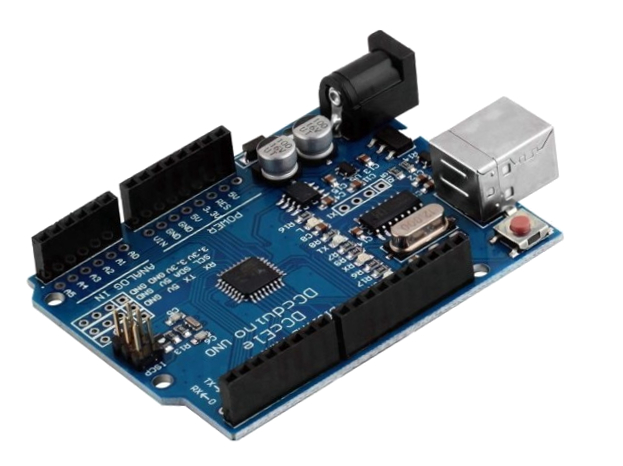
Catalog: