Description:




Product Description:
Overview:
The mBot is an excellent tool for kids of all ages to boost their knowledge and interest in robotics, electronics, and programming. Inspired by Scratch 2.0, the mBlock seamlessly connects with Bluetooth or the 2.4GHz wireless module. This all-in-one solution is easy to assemble and provides limitless possibilities for kids to learn STEM (Science, Technology, Engineering, Mathematics).
The mBot has only around 45 pieces so hobbyists can easily assemble the whole kit in 10 minutes, providing a sense of achievement and a healthy curiosity for robots and programming. All the necessary tools needed to build is included along with the parts that are neatly organized inside the box. There is a very simple to follow build guide that is so detailed; anyone who has built a Lego set will feel right at home with it. The components of the mBot are precisely precisioned to fit and of excellent quality, adding to the sturdy and satisfying nature of the finished built.
Suitable for beginners, Arduino is an open-source electronic prototyping platform used globally and will ensure a quick start in the project. The board is easy to wire, thanks to the intuitional color labels and easy to assemble RJ25 connectors. This way, hobbyists can focus on creating interactive projects without complex instructions. Based on Scratch 2.0, a very popular graphical programming software preferred by students and teachers, the new software mBlock was developed to use the Scratch-style coding to program and run Arduino and robots.
But wait, this is no ordinary 'remote control robot' for child's play. The kit contains all the parts that the hobbyist will need to manage the robot from the PC or from the mobile phone. Communicate with the robot from a program you can design yourself to do a myriad of things - receiving sensor data (temperature, light, images) or even scheduling tasks. As long as your PC and smartphone has bluetooth connectivity - you're set to go!
What's New:
The mBot v1.2 is an updated version of the original mBot.
The new version has still the same basic benefits as the original:
- easy to assemble
- support for Scratch and Arduino
- Bluetooth and RF versions
- with sensors and outputs
- extensible and expandable with hundreds of other Makeblock parts
- has cool add-ons
- a useful STEM learning tool
- no need for soldering, gluing or drilling
Improvements of the current MBot v1.2 include:
- the new protective casing that disperses the bright LED; easier on the eyes
- a mini nylon castor replaces the original steel ball-bearing wheel ensuring quieter movements on hard floors
Specification:
- Brand Name: makeblock
- Gender: Unisex
- Commodity Attribute: Assembly
- Scale: 1/60
- Item Type: Model
- Size: 25cm
- Condition: In-Stock Items
- Soldier Accessories: Soldier Parts and Components
- Age Range: > 8 years old
- Completion Degree: Semi-finished Product
- Dimensions: 21.00*17.80*9.80cm
- Remote Control: Yes
- By Animation Source: China
- Mfg Series Number: Assembly/Assembling
- Model Number: Mbot V1.1
- Material: Metal
- Theme: Robots
- Puppets Type: Model
- Provides an easy DIY learning tool for children ages 7-99!
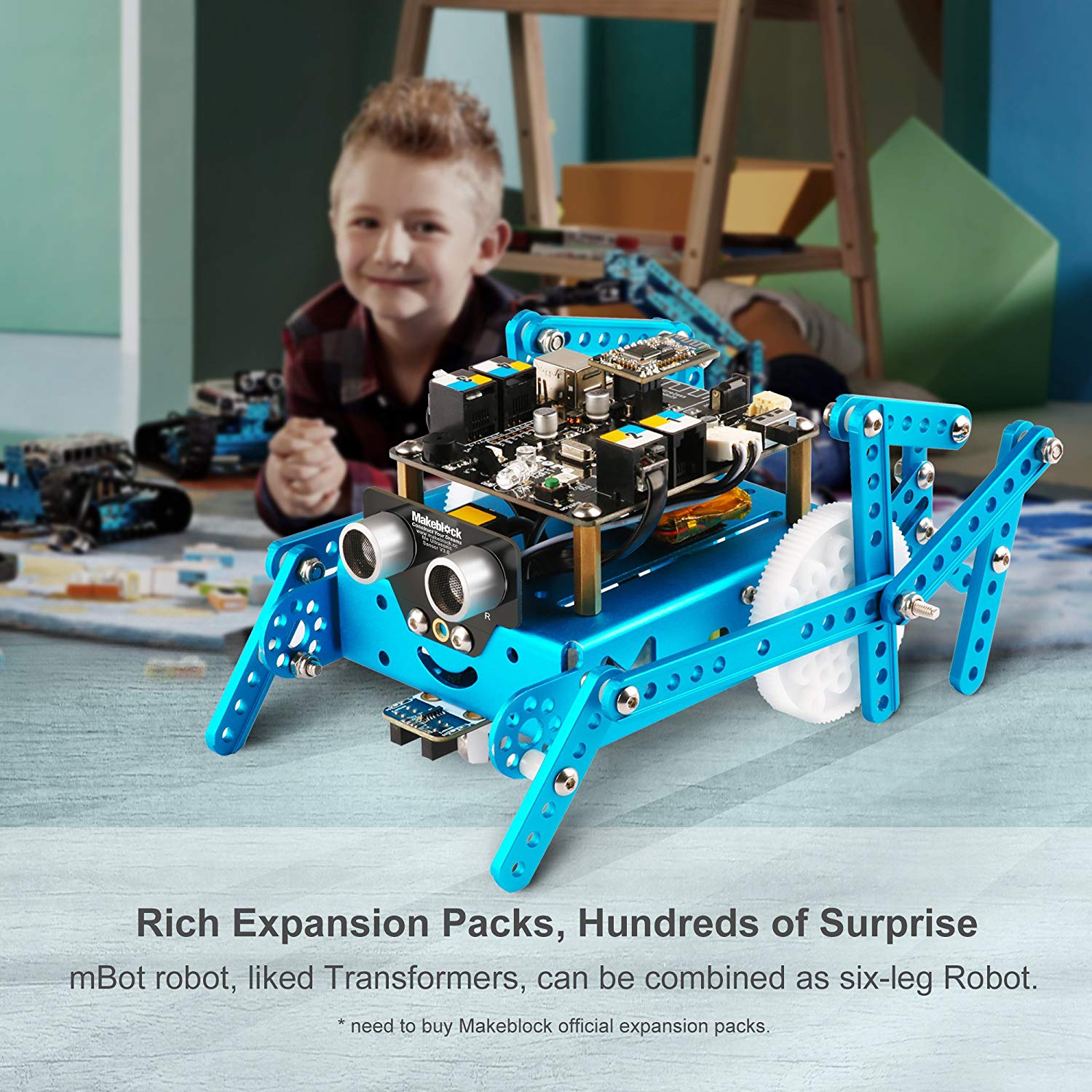
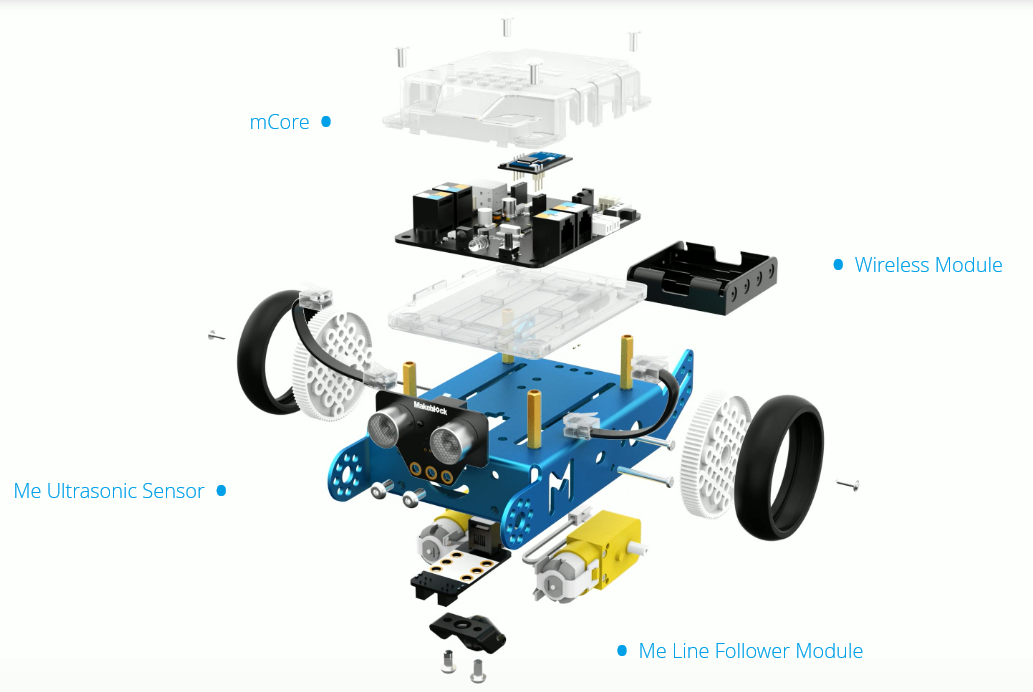

- Enhances creativity through play.



- Boosts logical thinking. Hobbyists can decide on more add-ons to enhance their design and build more intricate-looking models.
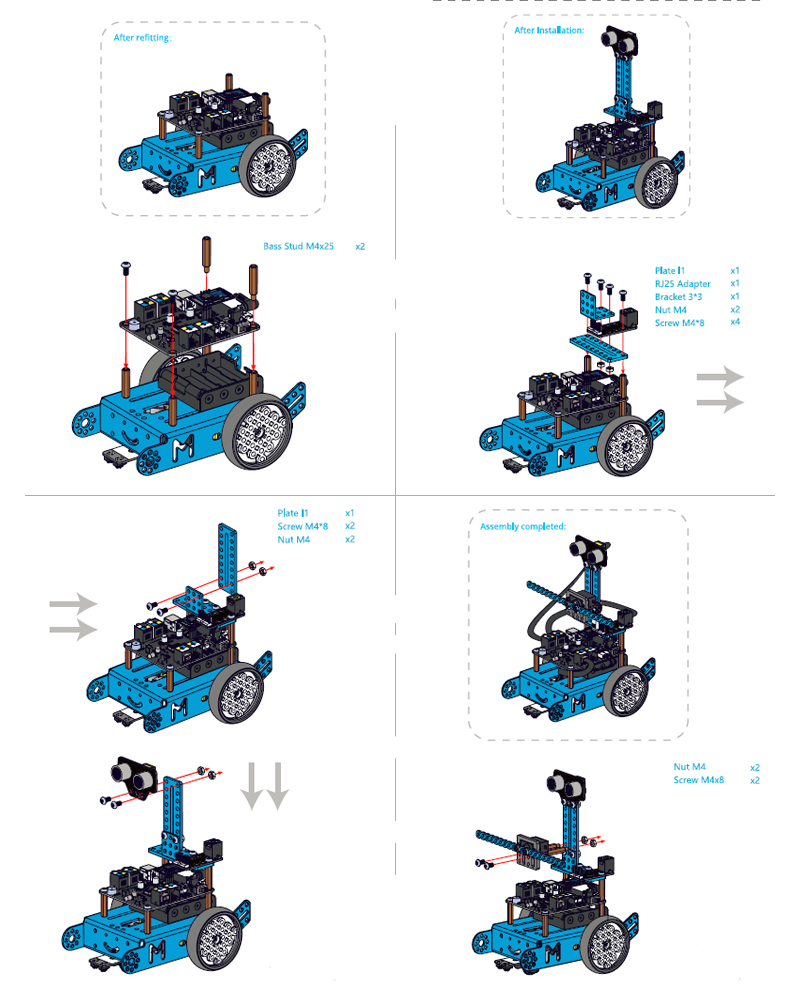

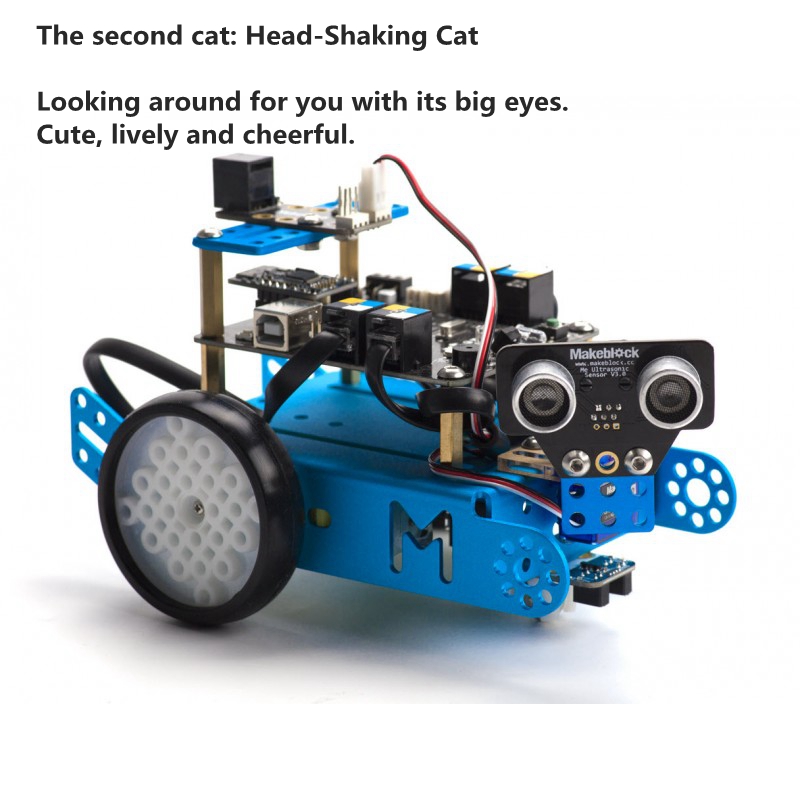
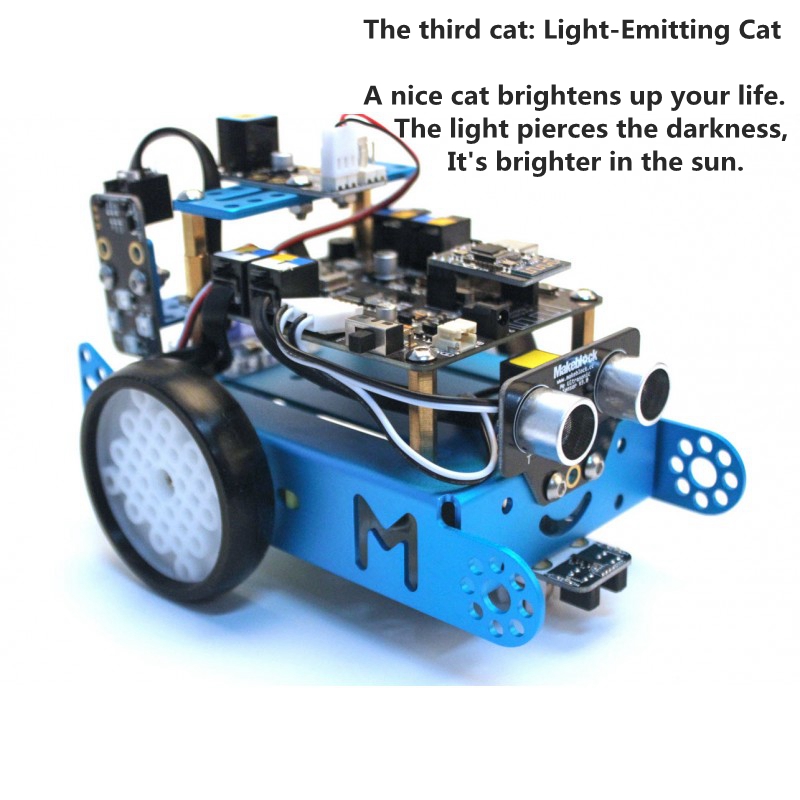
- Create graphical programs using the Scratch programming language.

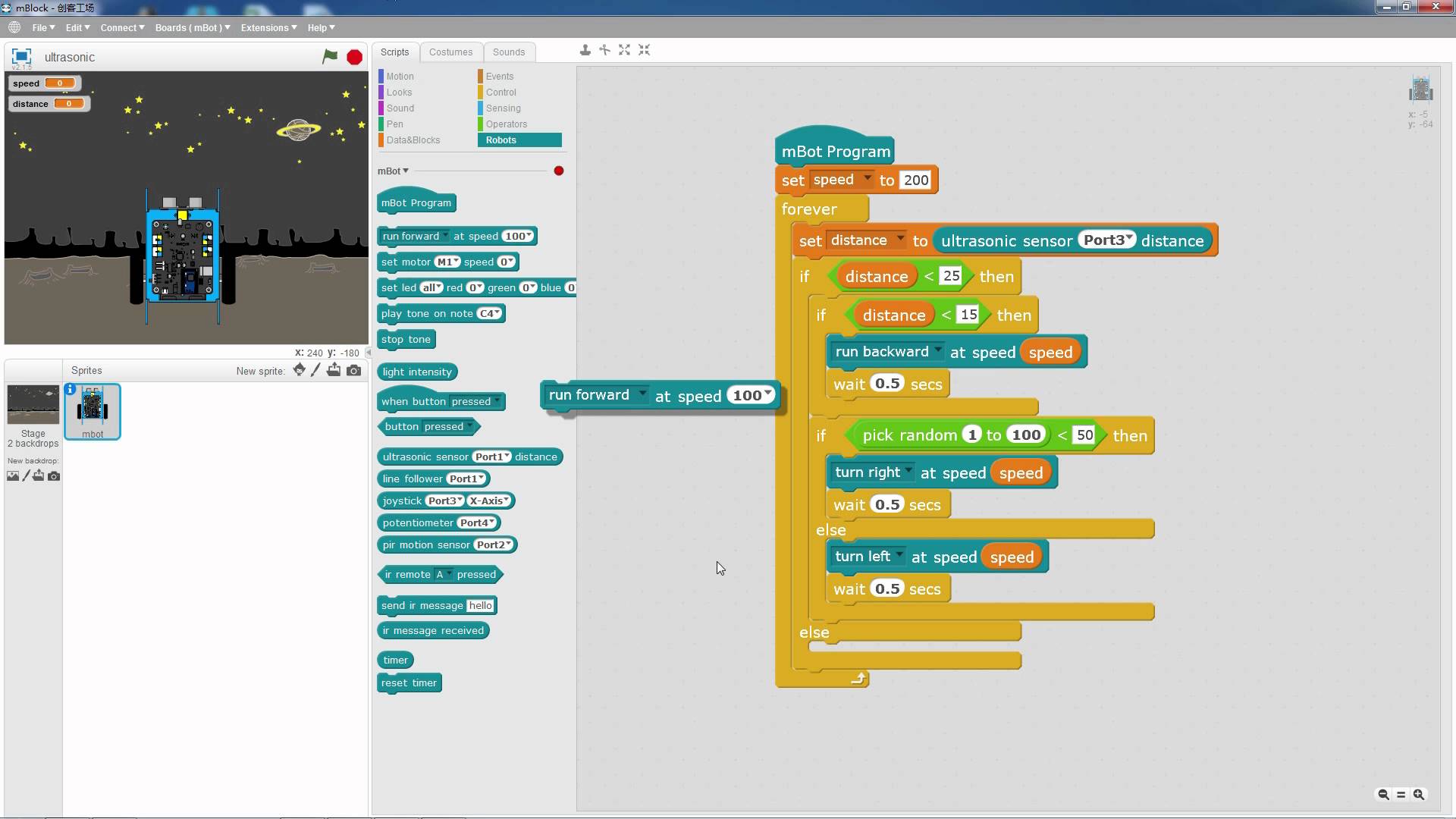
- Simple drag and drop enables user to command the mBot even without coding experience.
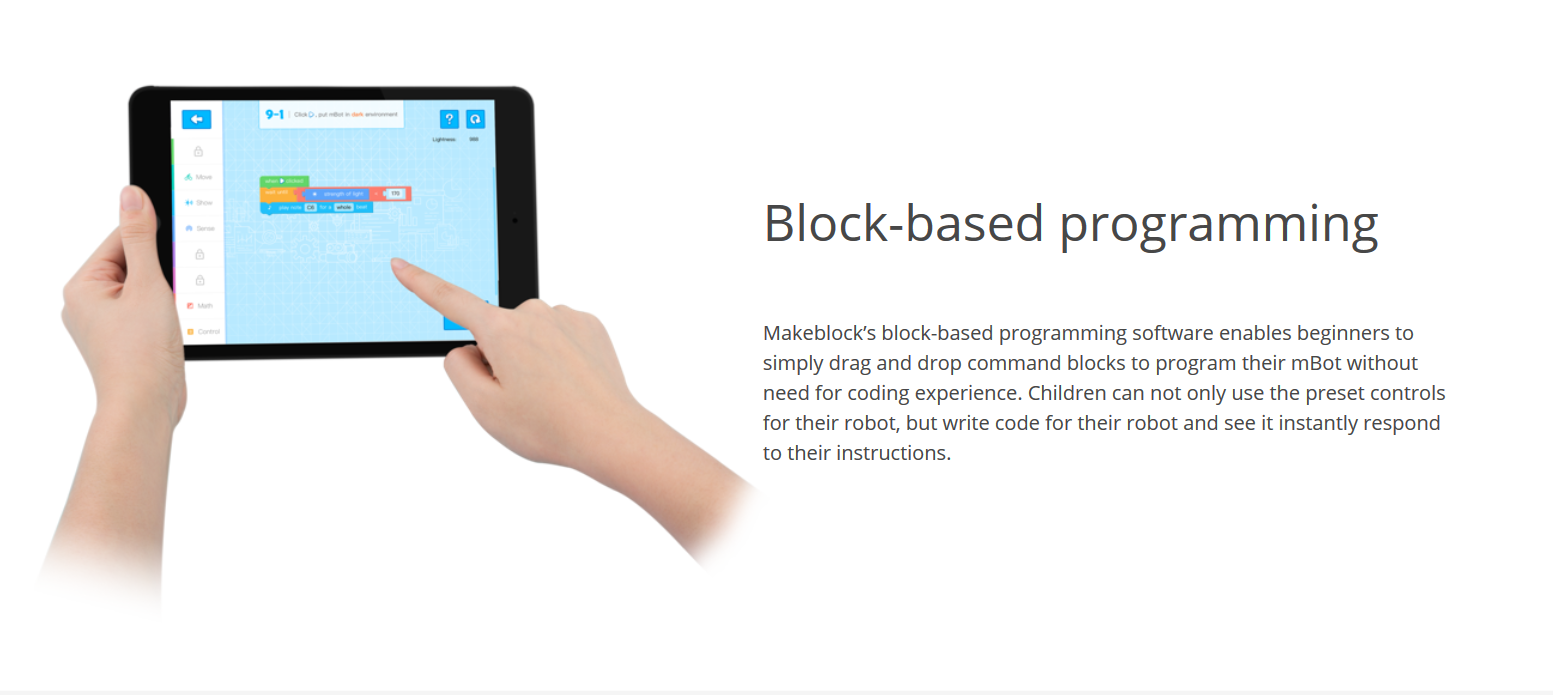
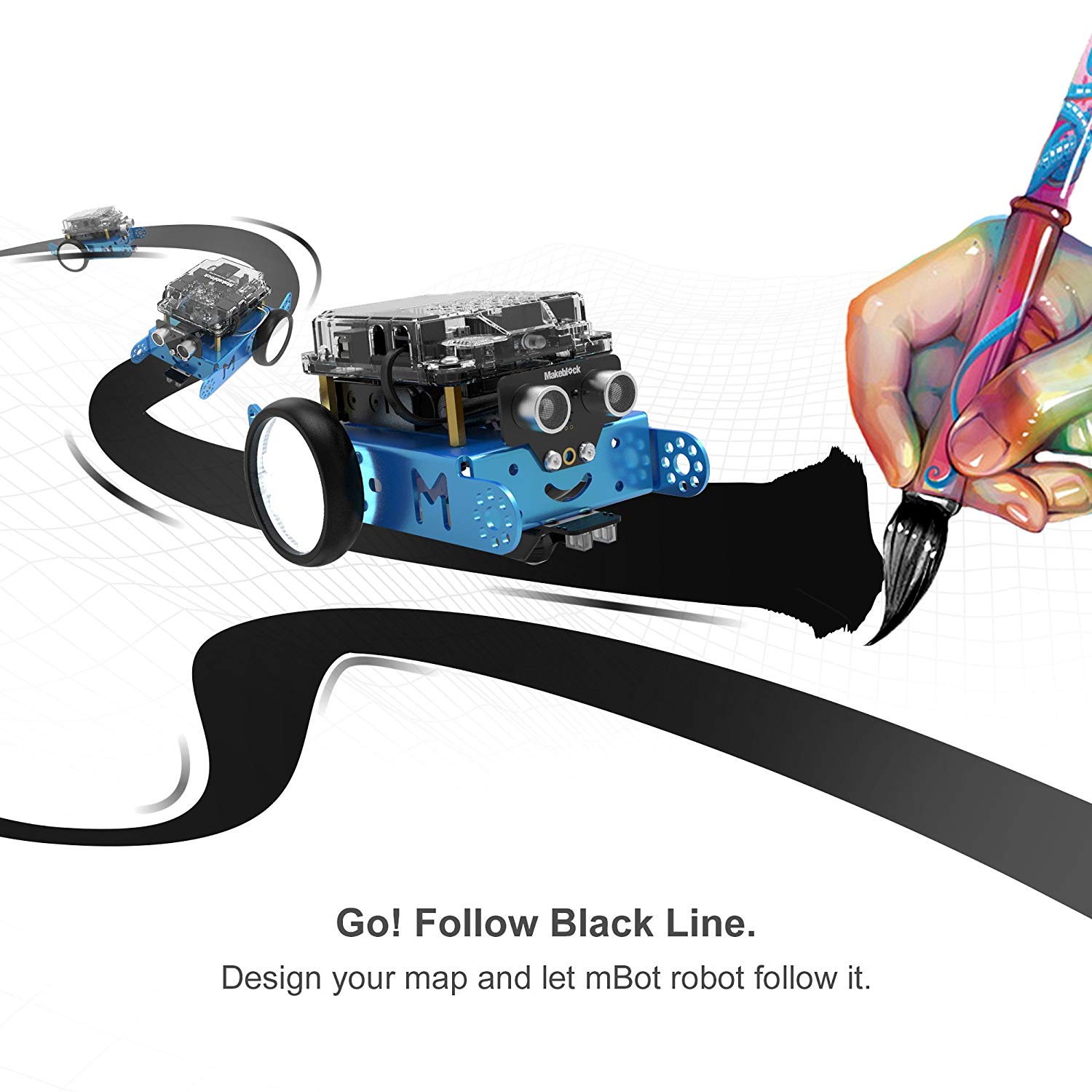
- Can be integrated into the curriculum.
Scratch, Arduino C++ and Python can all be integrated in mBlock enabling learners to create programs that will control the robots and provide communication between computer and robots.
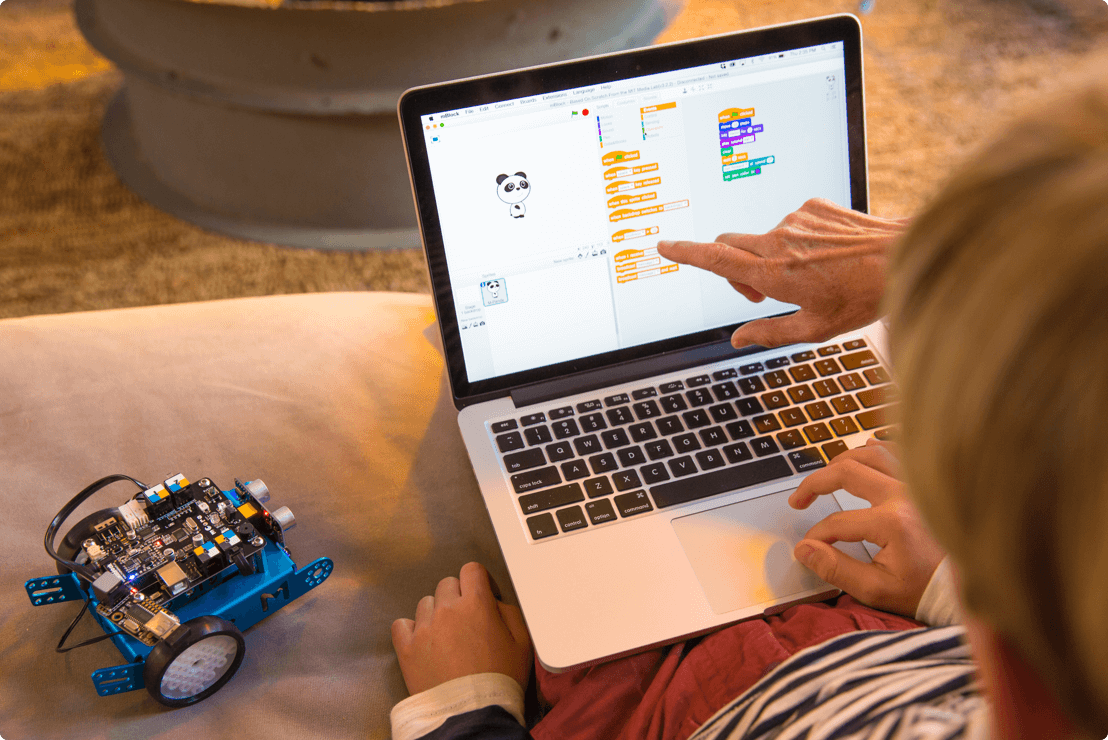
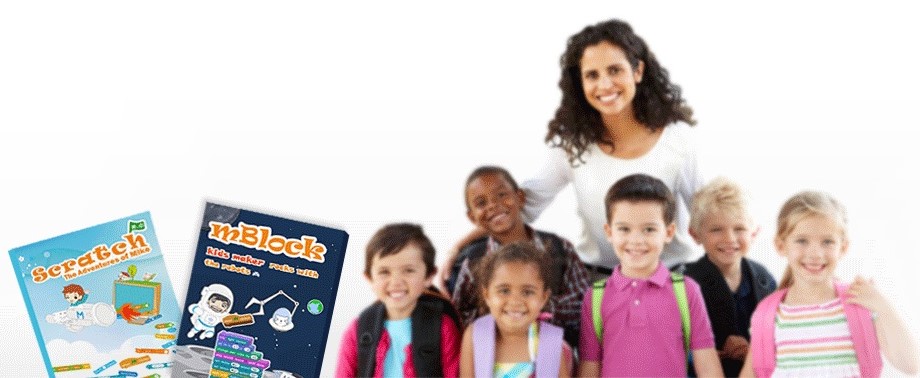
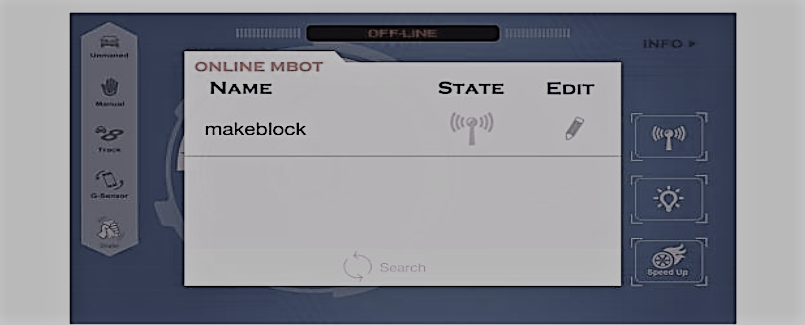
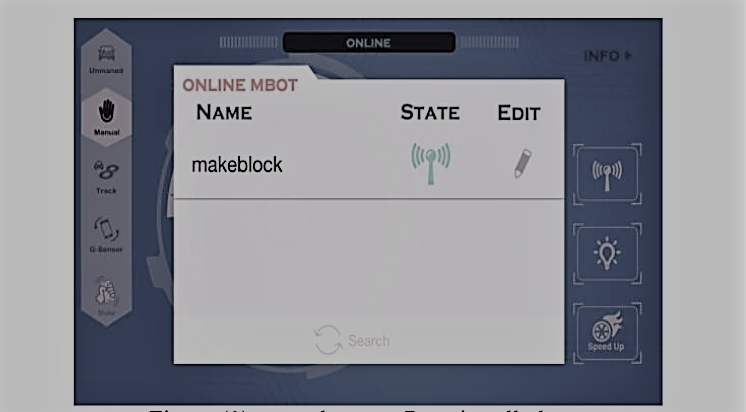
http://learn.makeblock.com/en/software/
Image:

Catalog: